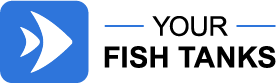Canister filters are arguably the best option for keeping your aquarium clean and free of harmful debris. They are some of the most powerful filtration options on the market, allowing you to keep your tank water incredibly clean and clear. They can also be customised fairly easily with various filter media inserts, allowing you to adapt your setup to cope with different tank conditions. However, there are some downsides to canister filters. Despite being one of the most efficient filtration products on the market, installing one can prove incredibly complicated if you’re unfamiliar with such systems. Thankfully, with a bit of practice, installing a canister filter is fairly straightforward.
Canister Filter Essentials
Before you start planning on installing your canister filter, you will need to ensure you have all the items you’ll need for a reliable setup. Depending on which canister filter model you purchase, the individual line-up of components may vary. However, most systems will include a motor, hoses, hose clamps and clips, tank connectors and a filter canister itself. Also likely to be included are intake and output assemblies, media trays and bags, foam inserts, activated carbon and ceramic rings.
One issue you may encounter when purchasing a canister filter for the first time is subpar hosing. Basic canister filters tend to come with hosing that is rather stiff and difficult to work with. Admittedly, hosing should be made form a thick material, but you still need to have sufficient pliability to install it. Decent hosing needn’t cost a fortune.
In fact, you can pick up incredibly affordable vinyl hosing from most online retailers and pet stores. This generic tubing is often far superior to the hosing that will have been supplied with your canister. You also have the benefit of being able to cut down the hosing to your desired size, whilst leaving extra material you can use for later replacements and repairs.
Most canister filters will include ceramic rings as standard, which serve as the main media for filtration. However, ceramic rings will degrade over time and require replacing. Many aquarium owners prefer bio-balls as an alternative to ceramic rings. Providing your canister filter will support them, bio-balls are well worth using in lieu of ceramic rings. They tend to be far more effective at filtering out biological material and are far more durable.
When it comes to chemical filtration components, activated carbon is the media of choice. Although fairly effective at keeping nitrate levels and algae growth in check, you may find activated carbon falls short of your expectations. Many tank owners prefer to enrich activated carbon with phosphate remover, especially if algae build-up is a key concern.
The final component you may need to consider upgrading is the foam padding material provided with your filter. Most canister filters will come pre-packaged with one type of foam material, but ideally you need to be using combination of foam thicknesses to ensure optimal filter performance. Stock up on a good range of foam varieties, including ultra fine, fine and coarse material.
Installing a Canister Filter
Before you start installing your canister filter, you should first take the time to unpack and organise all individual components. If you’ve purchased an all-in-one package, you should have all the core components required included in the box. However, if you’re swapping out ceramic rings for bio-balls or mixing in some phosphate remover into your activated carbon mix, make sure these items are close to hand. It is important to inspect each component for damage at this point. Even the slightest issue with a single element can cause your filter to perform inefficiently. If everything looks fine, you can move on to the next steps.
Selecting a Suitable Filter Position
You now need to think about preparing your tank and selecting a suitable spot for your filter. A canister filter will need to be positioned below the lowest point of your aquarium in order for it to work effectively. In fact, most canister filters need to be placed more than a couple of feet below the water level of your aquarium. Your canister filter will include specific guidance on positioning, so refer to this information to help you make a better decision when positioning it.
At this point, your aquarium should also be filled with water to maximum capacity. There should also be sufficient space for hosing to connect your tank to your canister filter. Hosing should never be slack, while you also want to avoid any kinks as this will impede the performance of your filtration system.
Putting a Filter Together
Now you can focus on preparing your canister. Firstly, remove the motor head from your filter and inspect the interior to see if all media trays or baskets are present and accounted for. Most canister filters will include three or four of these. Provided all media baskets are there, you can now start adding your filter media. If, after filling your media baskets with filter media, there is still some remaining free space, consider adding some additional bio-balls o ceramic rings to ensure optimum waste collection.
Mechanical media needs to be installed in the first media tray of your filter. Mechanical filtration is the first step in the filtering process, with chemical and biological filtration happening later. Use different varieties of foam, including ultra fine, fine and coarse, to layer your media baskets. These layers of foam will filter out different sized particles effectively.
You should now focus installing biological filter media. Biological media is usually installed in the second basket or tray from the bottom of your filter. Ceramic rings are usually used as a biological filter media, although bio-balls can also be used. Finally, you need to install chemical filter media. This media is added to the third tray of a canister filter, although some filters will include a forth tray or basket. If your filter has four trays or baskets, you will need to kit out two of them with chemical filter media. Activated carbon is the material of choice for these trays, although an additional application of phosphate remover is always a good idea.
Intake and Output Preparation
Once your filter media has been taken care of, you can turn your attention to the intake. This is the part of the your filter that will draw water in from the tank. Most canister filters will include a connector that allows you to attach your tank to hosing. Make sure the connector is securely fastened to your tank, before loosening the intake clamp and attaching the filter to the hose. Once this is done, you can tighten the clamp once again. You should now run hosing to the tank itself.
Only use the right length of hosing required for your tank. Using hosing that is too long will result in loops and kinks that will impede the performance of your filtration system. One end of your hosing needs to be attached to an intake tube that will need to be placed within the water of your aquarium. This intake tube should ideally be lowered to a depth of around three inches, although your canister filter should specify a desired depth in its installation guide.
You can now focus on the output. This step is fairly simple and involves much of the same prep as the intake. First, you’ll need to prepare the tank connector and connect your hose to the filter itself. You will no doubt need to measure the hosing and cut it to a desired length, before running the hose to your tank. The output nozzle here doesn’t need to be submerged as deeply as the intake hose. In fact, you should only need to submerge the output intake a mere inch below the water line.
Your Filter is Read to Go
Now you can start your filter foe the first time. Ensure all valves are open so that your filter can draw and expel water effectively. In some instances, you may need to add some water to the internal chamber of your filter before it can start working properly. Other filters may also include an automatic priming feature. If this applies to your system, your filter will run for a short period before turning off to get rid of accumulated air. It can then be turned back on to run continuously.
With all this done, your filter can get on with doing its job. Don’t be too alarmed if your filter is making a slight rattling noise to begin with: this is natural and will diminish over time. However, if rattling noises persist, check your connections and filter media to remedy the problem. Once your filter is up and running, you can look forward to clean tank water and unbridled views of your aquarium.